2.Click on the Tools tab-->Export
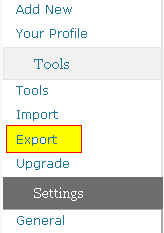
3.Now download the WordPress XML export file by clicking on 'Download Export File'.

Now save this file to your local machine.
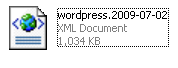
4.Now Go to =>> Wordpress2Blogger <<=

Browse to that saved WordPress XML export file and click Convert.
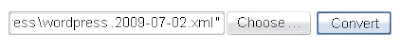
5.After converting,save that file to your local machine. In this file will be the contents of your posts/comments from WordPress in a Blogger export file.
6.Then login to your blogger dashboard-->Settings-->Basic tab and click "Import" to import the converted file.

Now you are done.
Bookmark this post:
|
|



0 comments:
Post a Comment